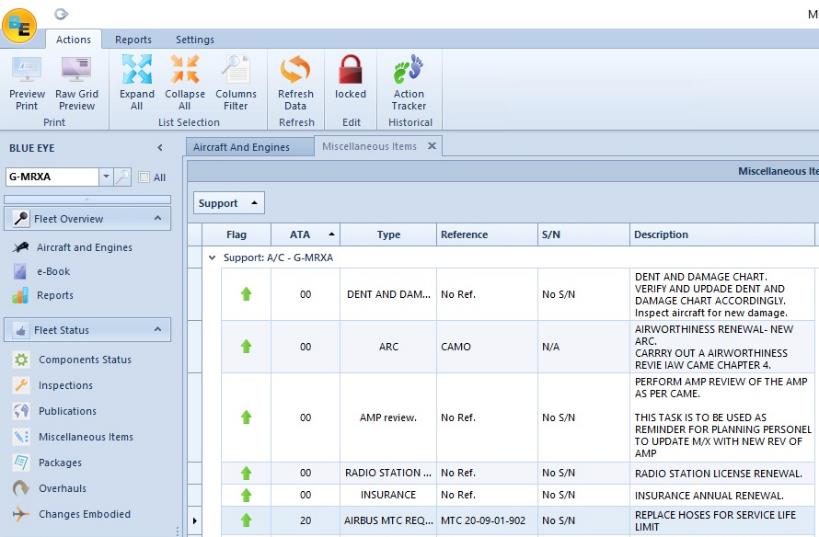Miscellaneous Items
Create
The 'Miscellaneous' module helps you track items that are usually not part of the AMP, do not fall into the other proposed categories but still need to be tracked. For example: safety document renewal, life jacket...
Switch to edit mode ![]() and click on the ‘Add’ button
and click on the ‘Add’ button ![]() .
.
A new line appears at the end of the list. Fill in the required information.
You can also fill in the information in the column in the right-hand corner.
If you fill in the information in the main panel, this column will be automatically filled but the contrary is also true.
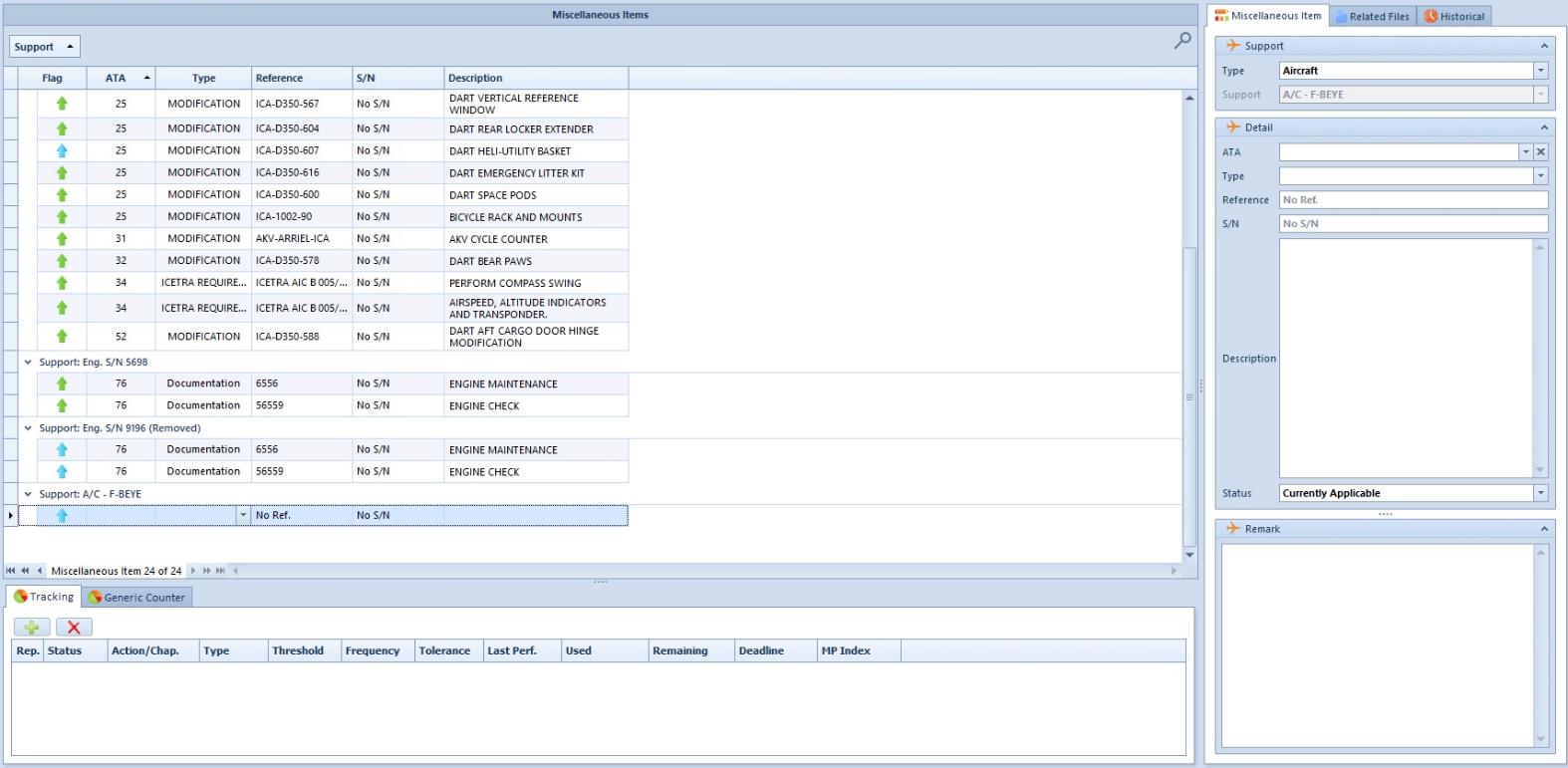
Click on the plus button ![]() in the ‘Tracking’ section to add
an associate tracking event and fill in the fields (More information in the 'Tracking' article).
in the ‘Tracking’ section to add
an associate tracking event and fill in the fields (More information in the 'Tracking' article).

You can link the tracking event to a job card of the maintenance program.
Once you are done, click on ‘Save’ ![]() .
.
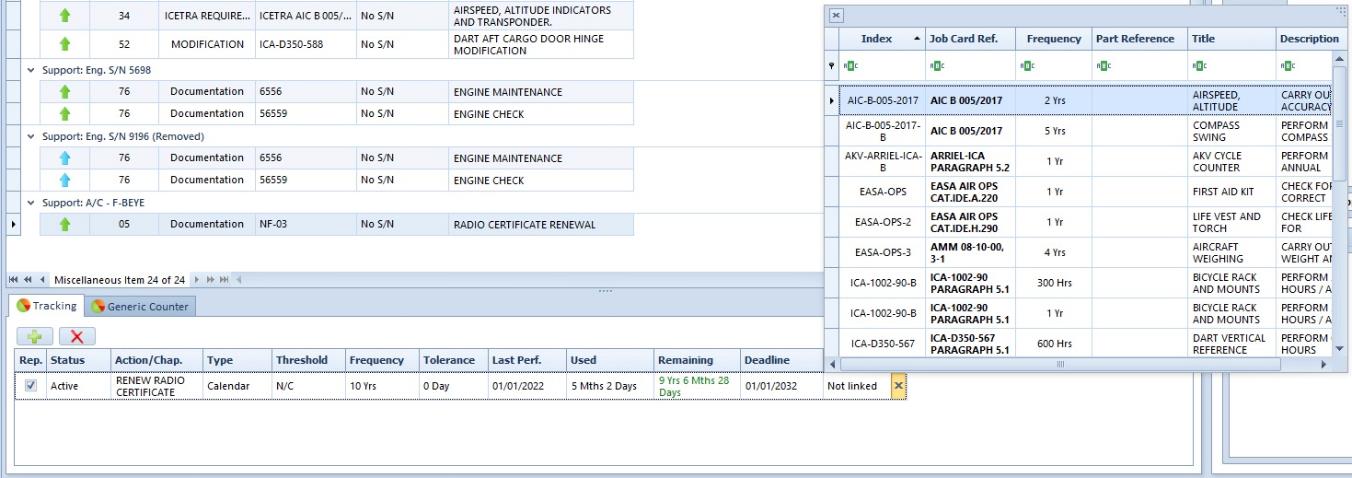
Duplicate
Select one or more miscellaneous
item(s) and click on ‘Duplicate’ ![]() .
.
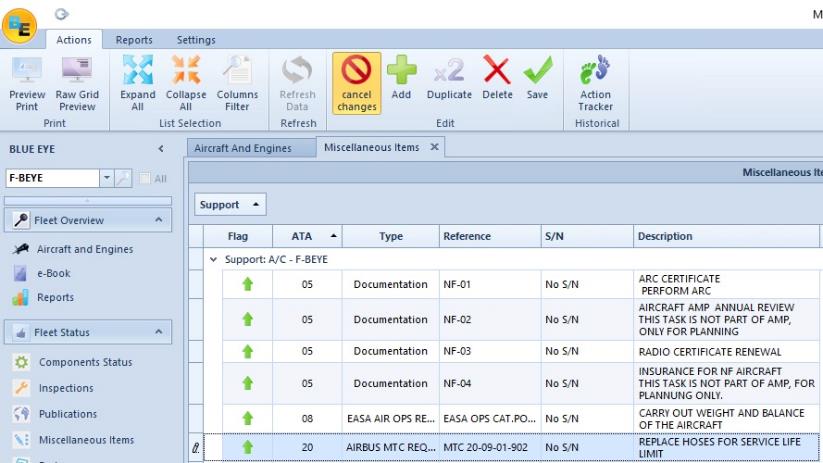
Select one or more aircraft and click on ‘OK’.
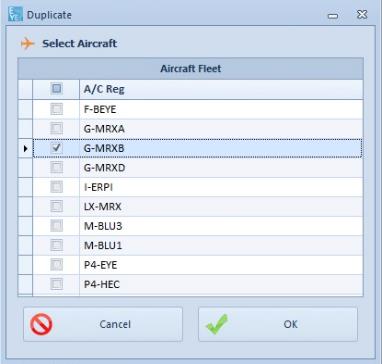
Click on ‘Save’ ![]() .
.
If you change the selected aircraft and pick the one on which you duplicated the miscellaneous item, you will see the new task.