Inspections
Inspections
This module gathers all the applicable inspections that are part of the Maintenance Program associated with the aircraft.
It allows you to see and manage them in one place.
Open the ‘Insepctions’ module.
Switch to edit mode ![]() and click on the ‘Add’ button
and click on the ‘Add’ button ![]() .
.
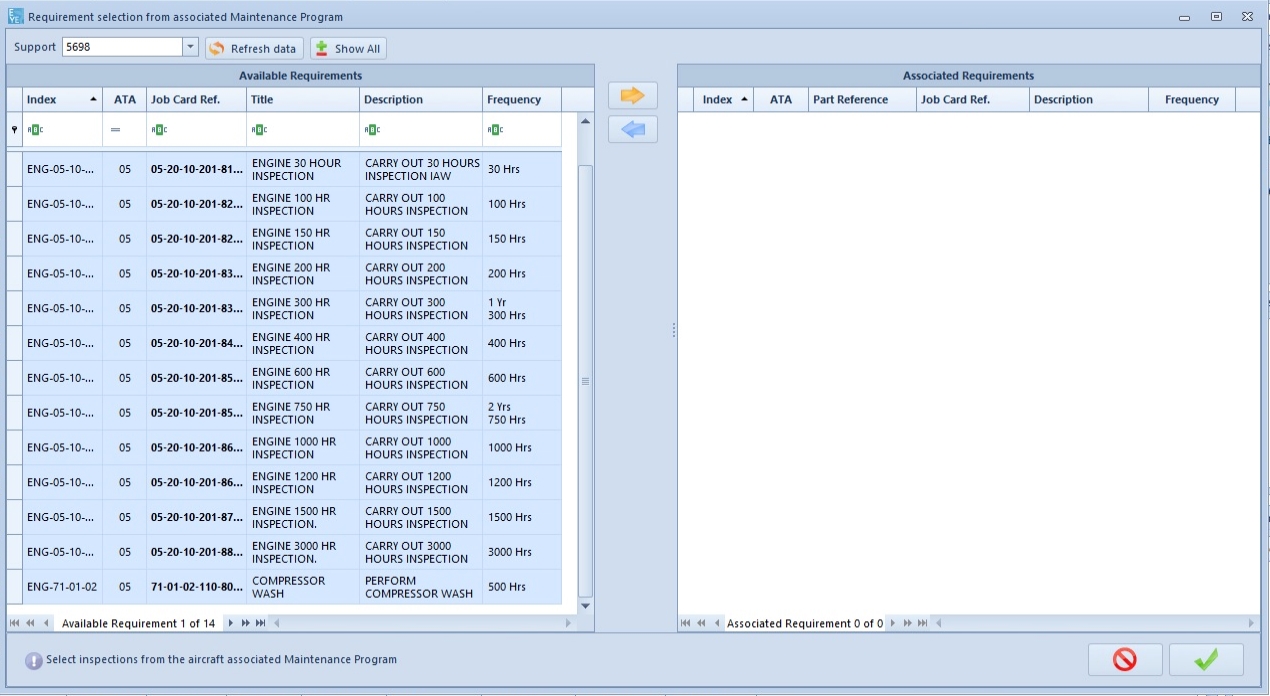
Select the appropriate support thanks to the selector on the top left corner of the pop-up window.
Select all the job cards.
Click on the orange arrow ![]() to add the items to the ‘Associated Requirement’ panel.
to add the items to the ‘Associated Requirement’ panel.
Click here ![]() to validate and close the pop-up window.
to validate and close the pop-up window.
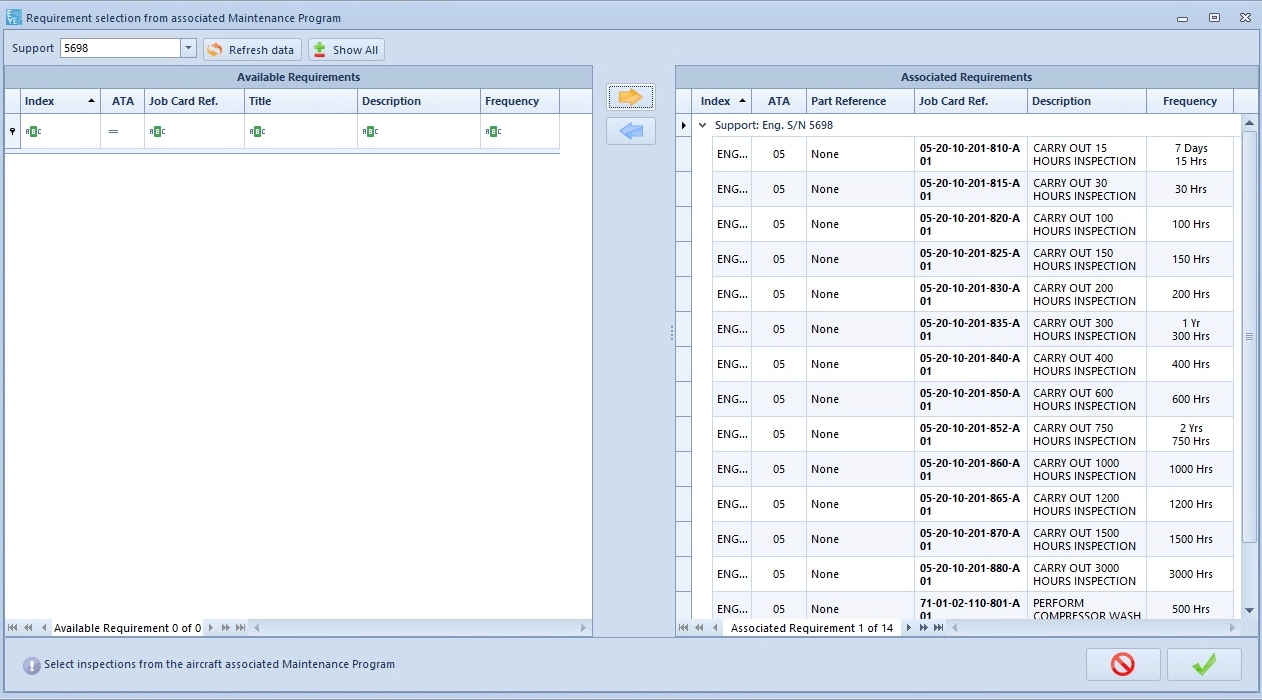
Once you are done, click on ‘Save’ ![]() .
.
To modify an inspection, you need to create a revision in the 'Job Cards' module, supersede the former version of the job card with the latest one in the AMP and push the Maintenance Program revision (as explained here LINK TO THE TUTO)
