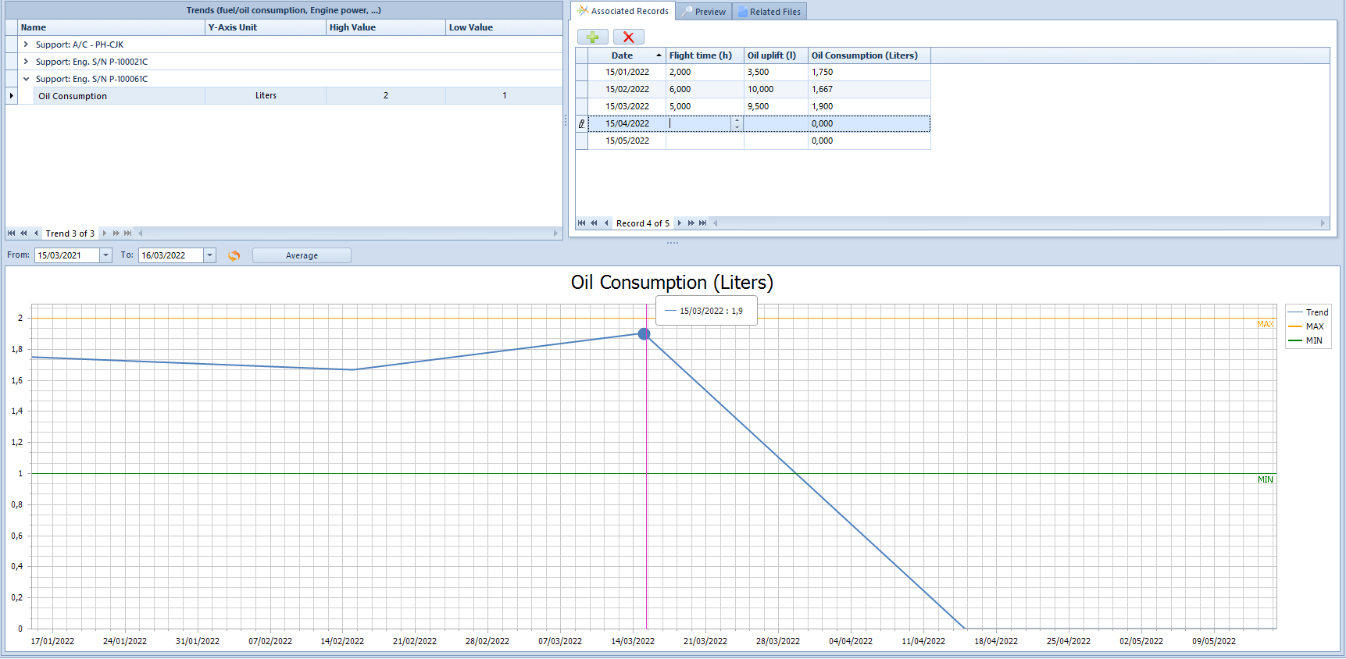Trends
Trend Monitoring
This module enables you to generate graphics based on the information you enter in the system.
Open
the ’Trend’ submodule in the operation module and switch to edit mode ![]() .
.
You can either ‘Add Aircraft Trend’ or ‘Add Engine Trend’ depending on your needs.
Click on ‘Add Aircraft Trend’ (icon) or ‘Add Engine Trend’ (icon).
Select the appropriate engine from the list.
A pop-up window appears. Click on ‘Next’.
Name the trend and the Y axis.
You can also set the max/min values.
Insert the appropriate amount of parameters and name them.
For oil consumption, set the formula as shown below and click on ‘OK’.
Caption the expression and click on ‘Next’.
Once you are done, click on ‘Finish’.
The trend-setting is completed, and you can start your input as shown.