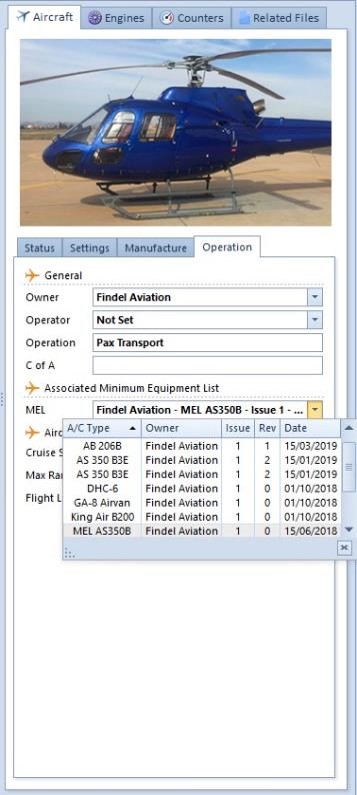Minimum Equipment Lists
Create an MEL
The Minimum Equipment List (MEL) module enables you to create your MEL and submit it for approval.
Also, once you associate the MEL with an aircraft, the MEL items are available when you create a techlog to declare a discrepancy on the eTechlog iPad app.
To create an MEL, click on ‘Add’ ![]() .
.
A new line is created, fill in the information.
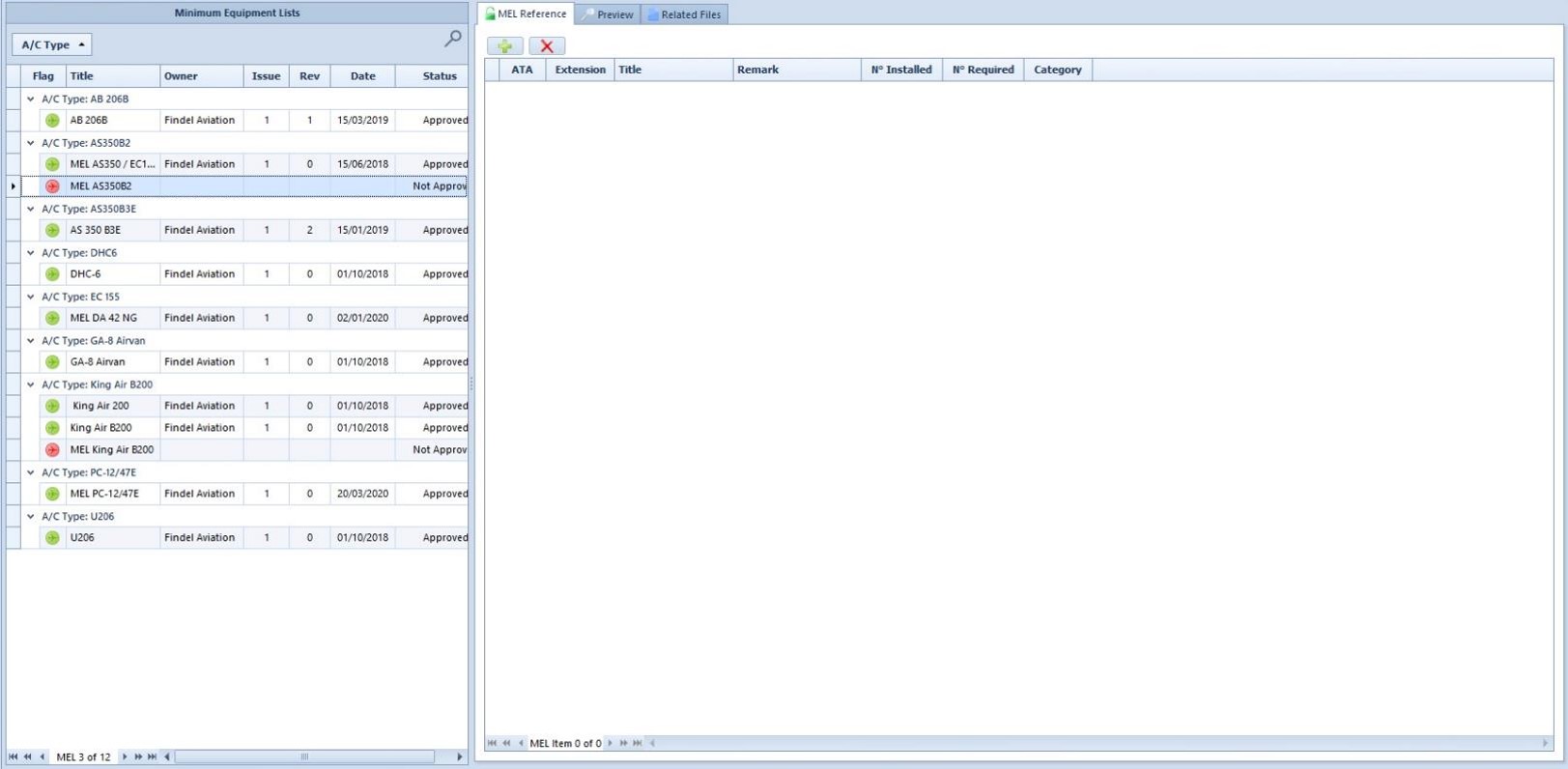
Click on ‘Plus’ ![]() in the ’MEL Reference’ tab, select an ATA
chapter, and indicate the required information.
in the ’MEL Reference’ tab, select an ATA
chapter, and indicate the required information.
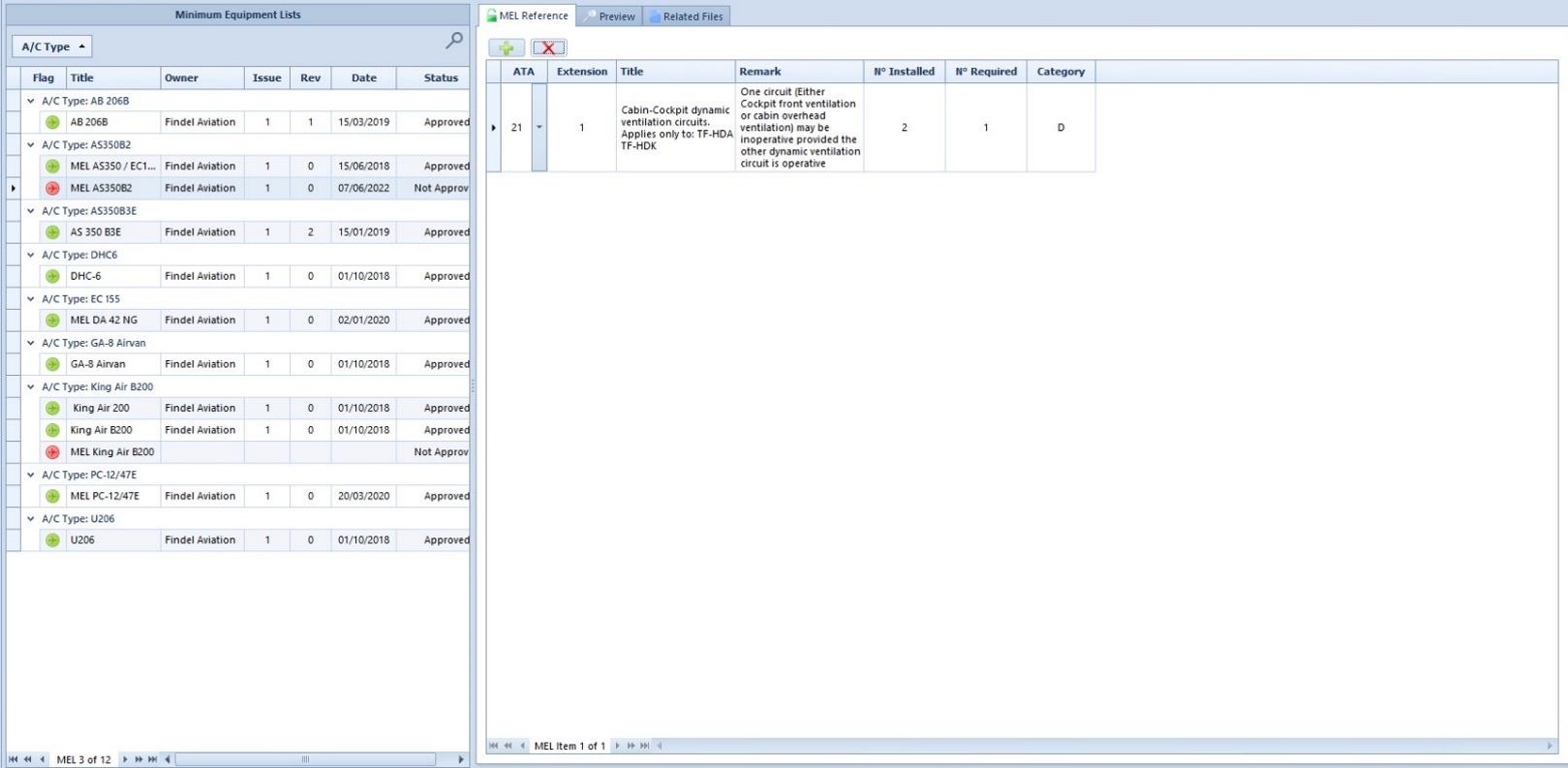
You can add as many lines as needed by clicking on the plus button
![]() .
.
You can select one line or more and click on this button (red cross icon) to delete them.
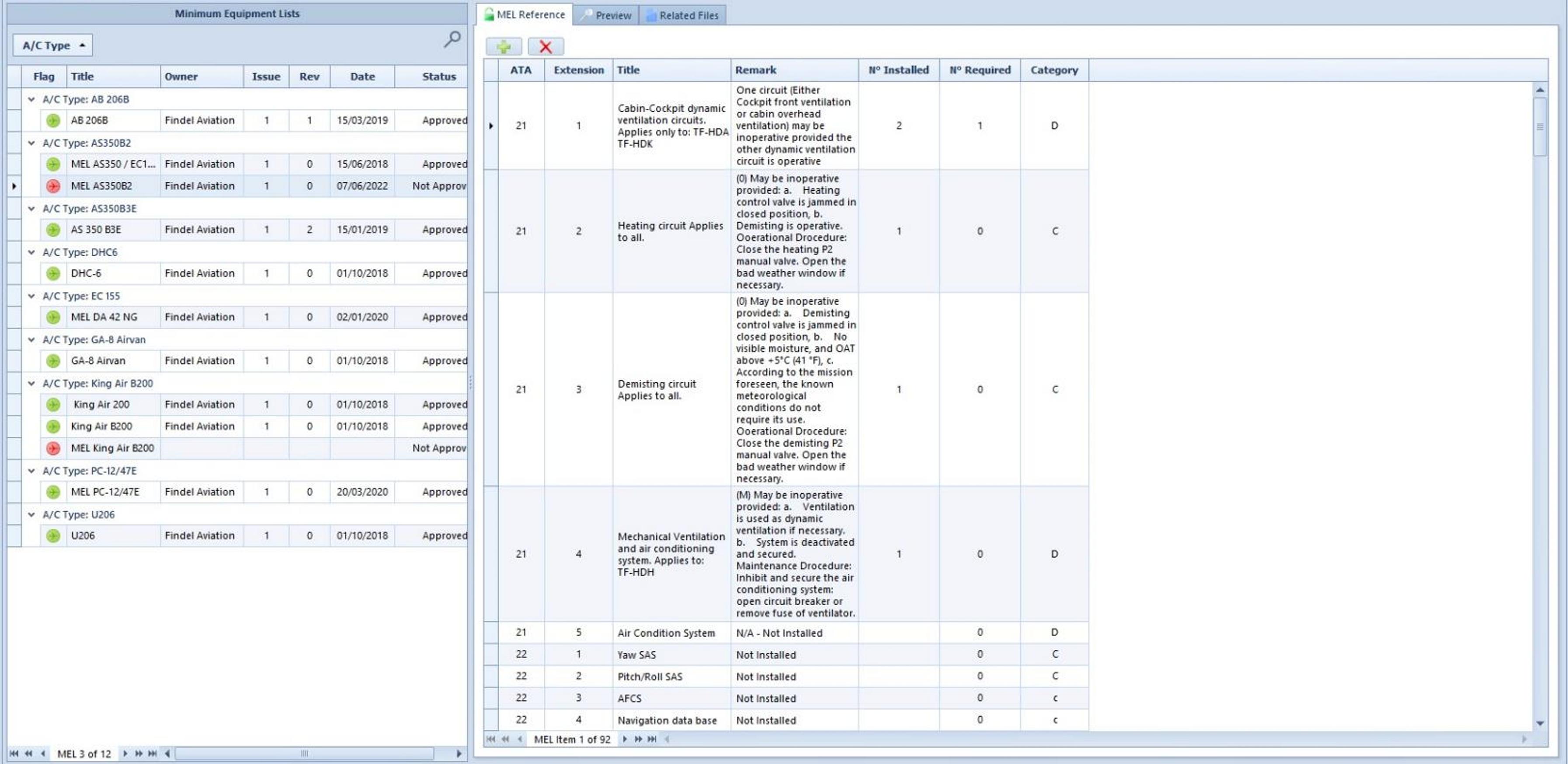
You can click on ‘Preview’ ![]() to display a report.
to display a report.
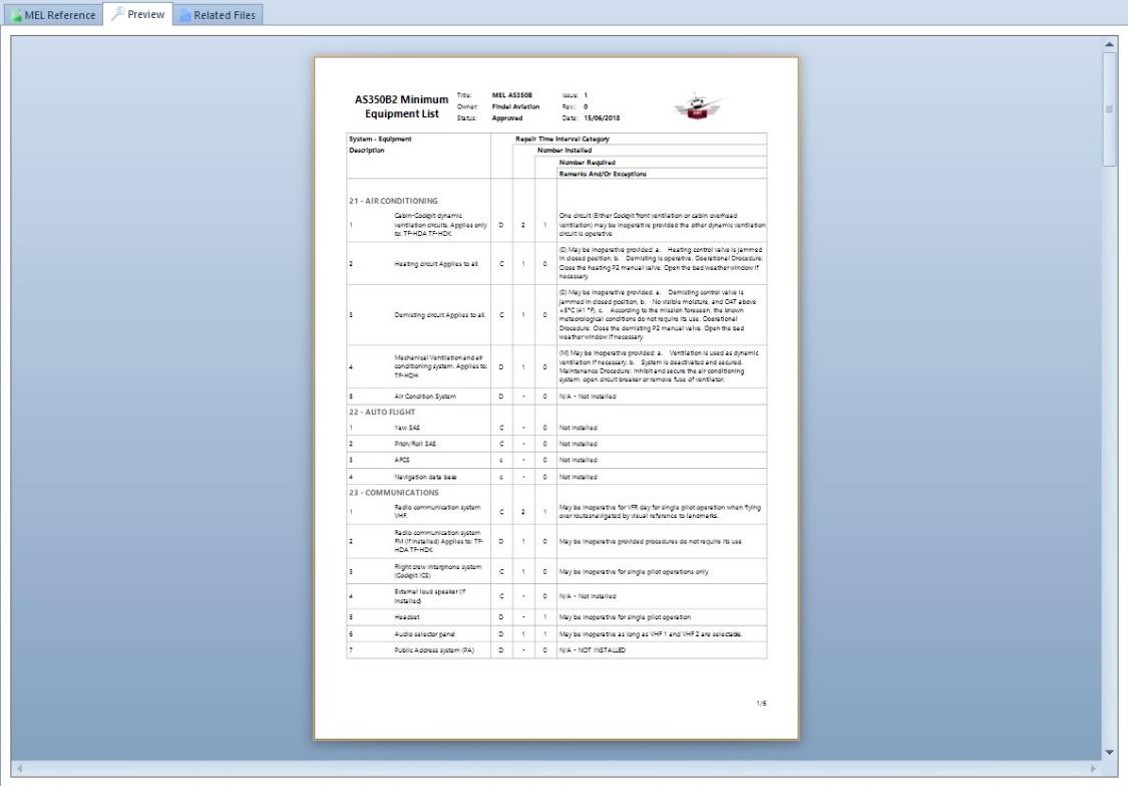
Update the status of the minimum equipment list.
Save ![]() once you are done.
once you are done.
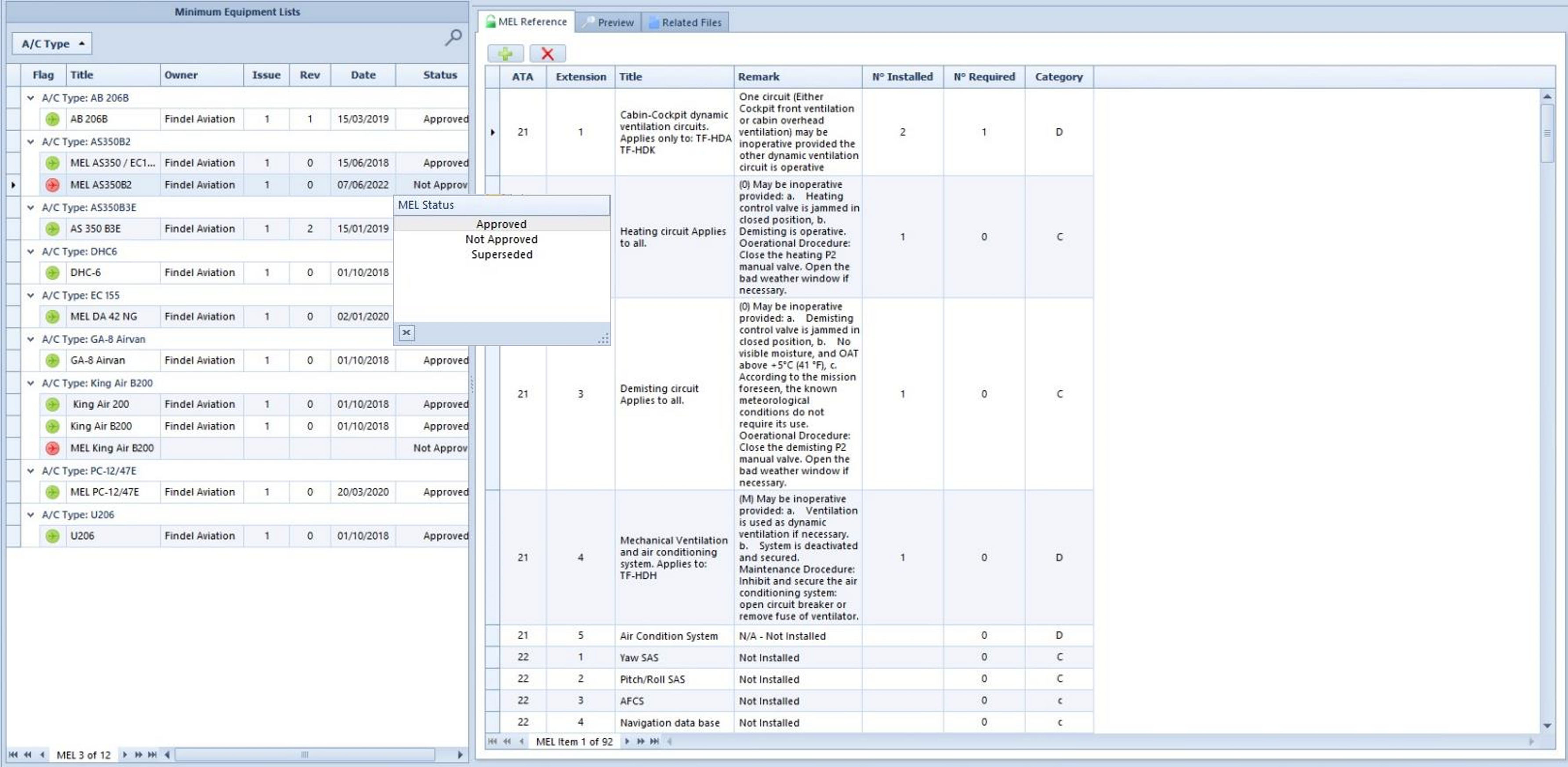
Here is the result.
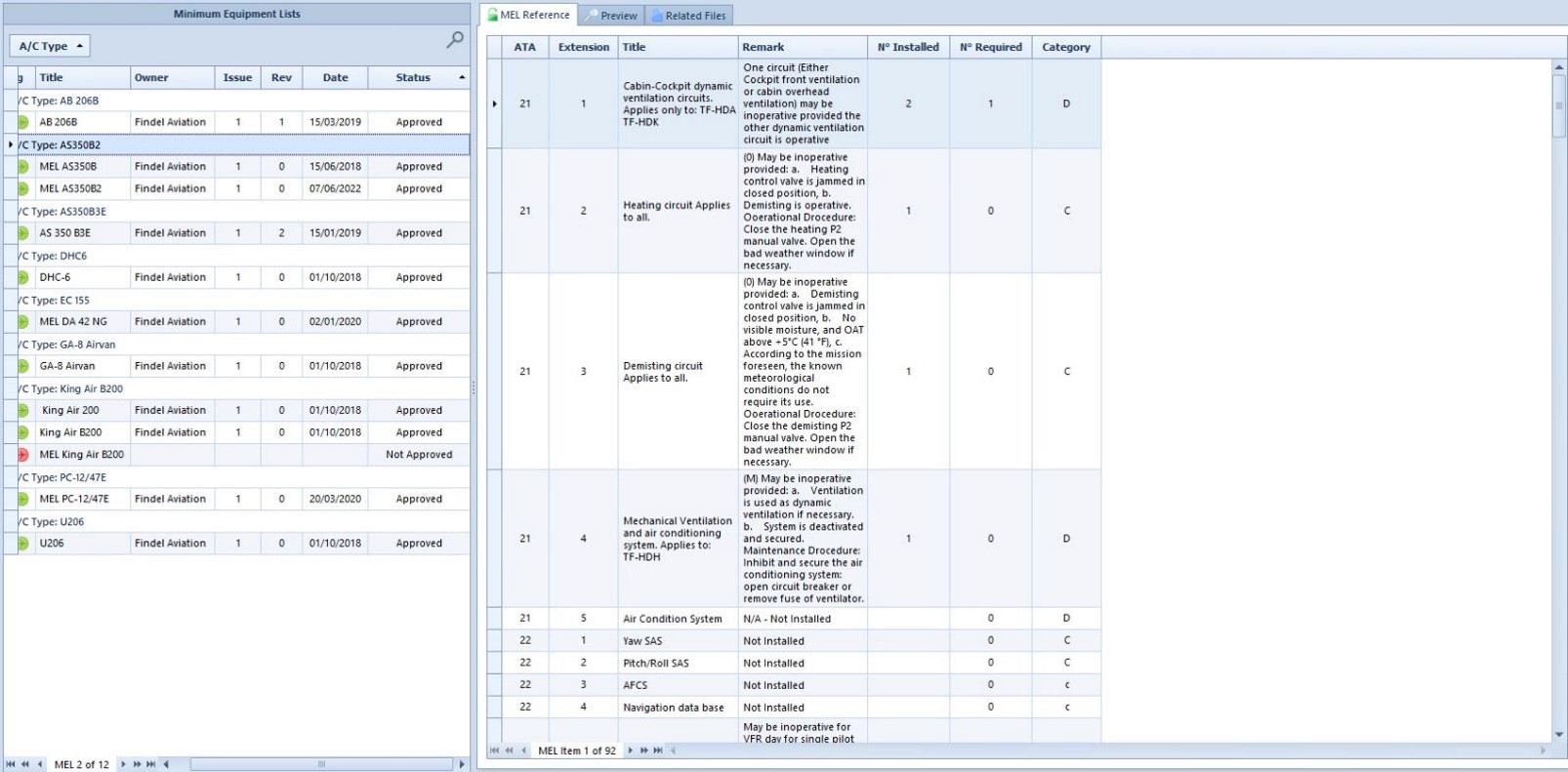
Duplicate an MEL
Select an MEL and click on ‘Duplicate’ ![]() .
.
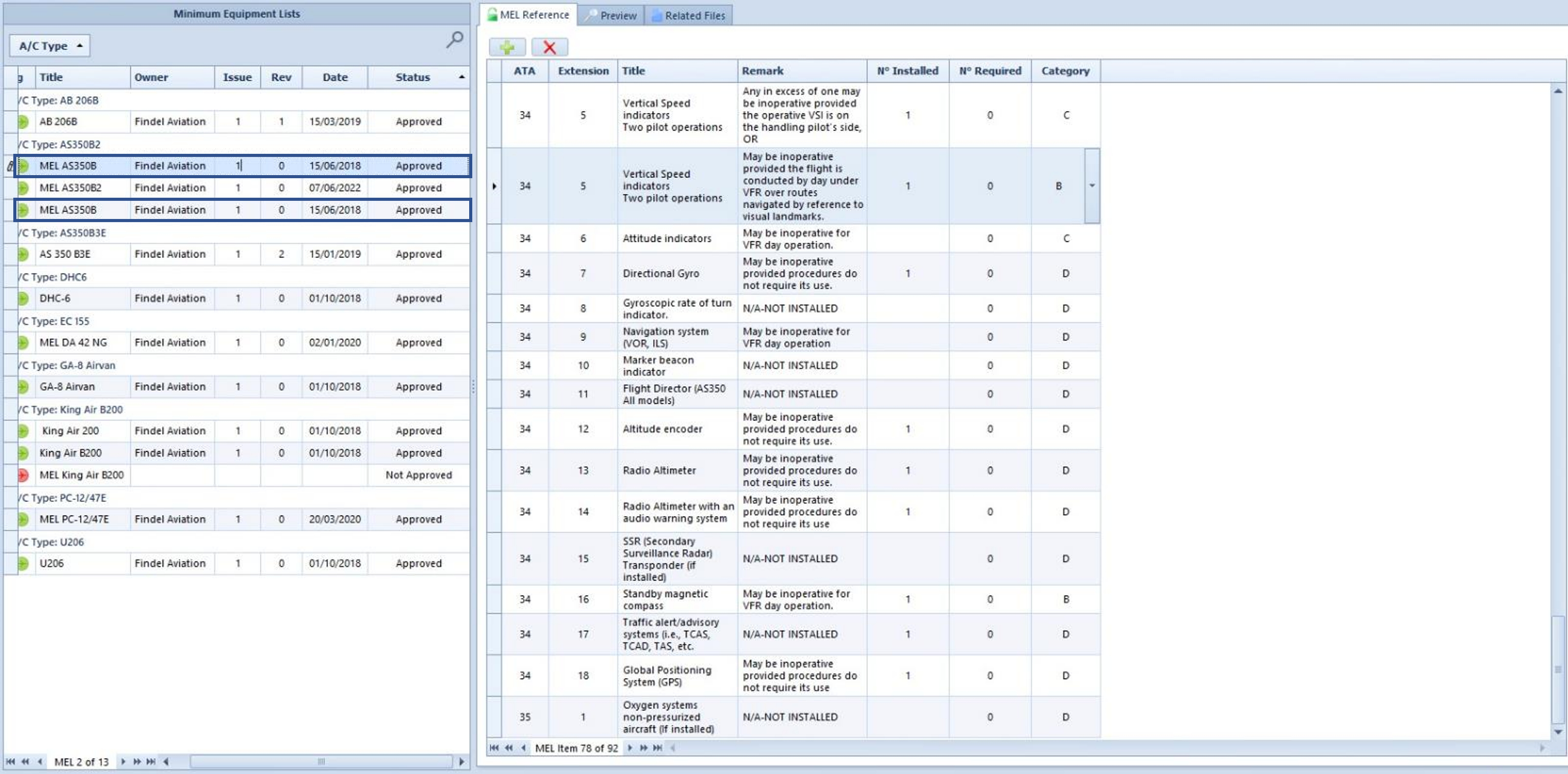
To link an MEL to an aircraft, you need to open the ‘Aircraft & Engines’ module and select the appropriate aircraft. Then, in the ’Aircraft’ tab on the right of the screen, open the ‘Operation’ tab. You can now switch to edit mode and select an MEL from the list available in the MEL field.