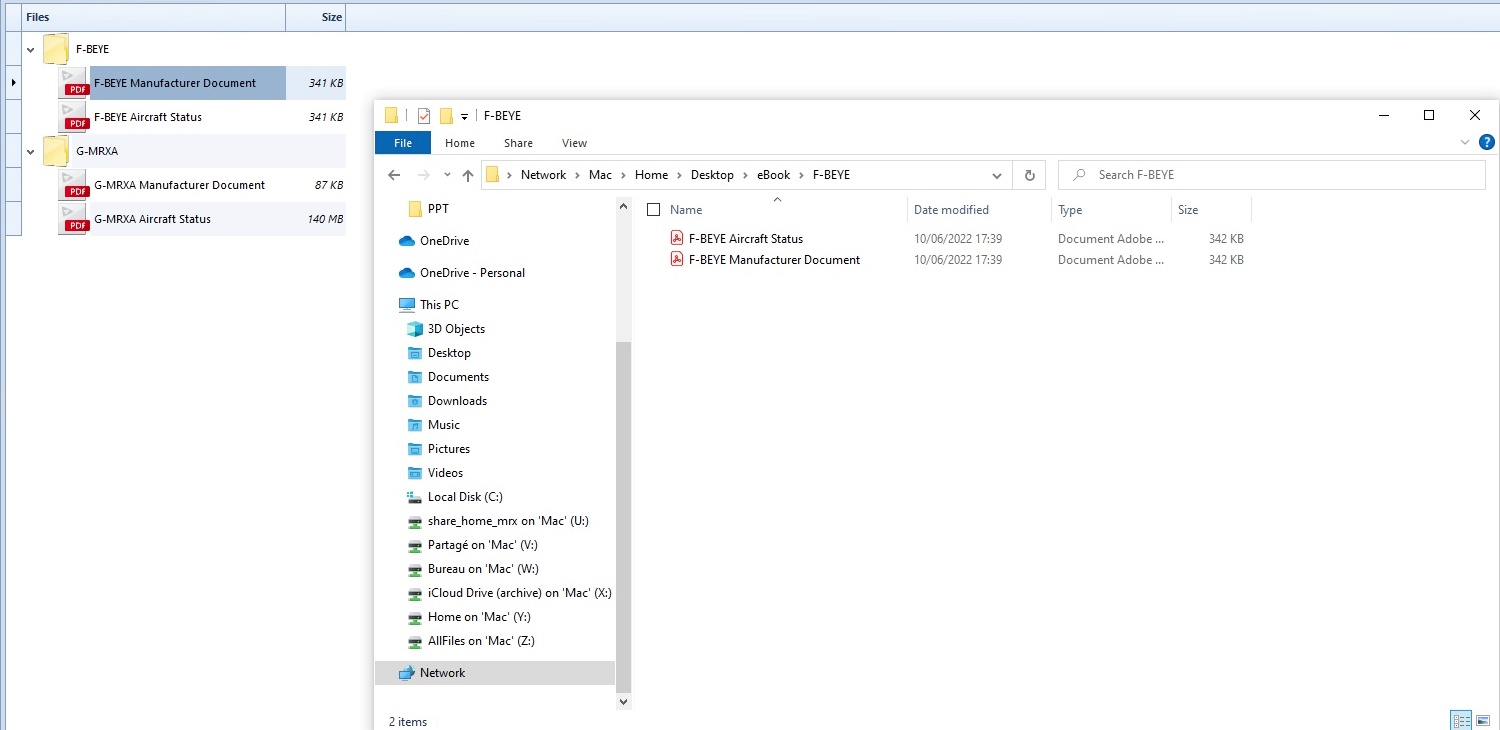e-Book
eBook
The eBook module allows you to create an unlimited number of folders and files of any type. Easily add manufacturer documents, aircraft status, data extracted from your former solution etc.
When you switch to edit mode ![]() , you can add files
, you can add files ![]() , create folders
, create folders ![]() , cut (cut button) and paste
files (paste button) in folders and delete documents (delete button).
, cut (cut button) and paste
files (paste button) in folders and delete documents (delete button).
To add files, you can also drag & drop them from the folders of your computer to Blue EYE.
Once you have uploaded documents, you can use the search bar in the main ribbon to find files as you can do in the file explorer of your computer.
For example, when you type ‘aircraft’ in the search bar, you will find all the documents that contain ‘aircraft’ in the title.
To unfilter, click here ![]() .
.
If you click on ‘Synchronize Cloud / Computer’ ![]() , the system
downloads all the documents and folders. Choose where to save the docs in the
‘Browse For Folder’ window.
, the system
downloads all the documents and folders. Choose where to save the docs in the
‘Browse For Folder’ window.
You can even create a folder by clicking on ‘Make New Folder’.
Once you are done, click on ‘OK’ to validate.
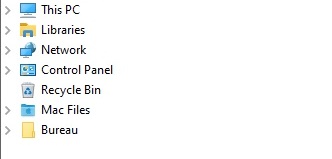
You can see that you have the same content in your computer and in the eBook module.
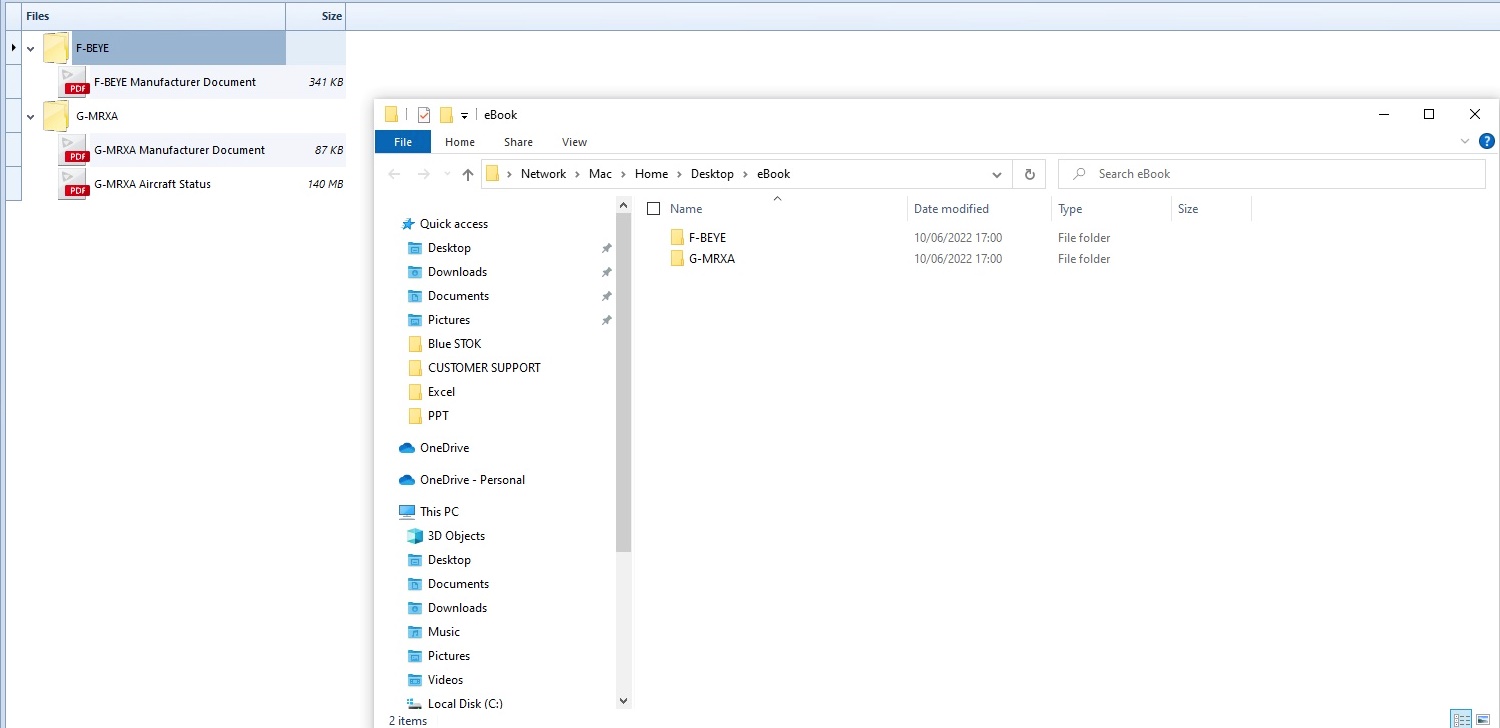
If you add another document and click on ‘Synchronize Cloud / Computer’ (icon orange and blue arrows), the system will only download the new document.
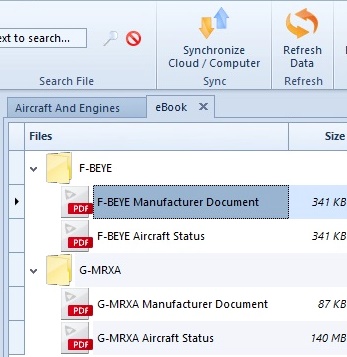
Select the appropriate folder and click on ‘OK’.
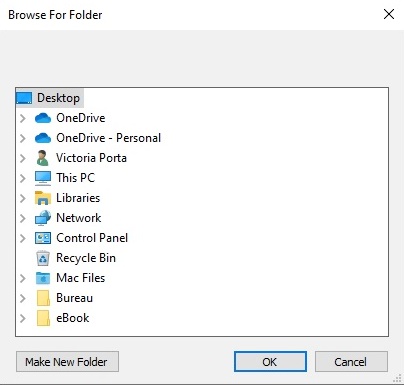
The documents are the same in the database and in your computer.